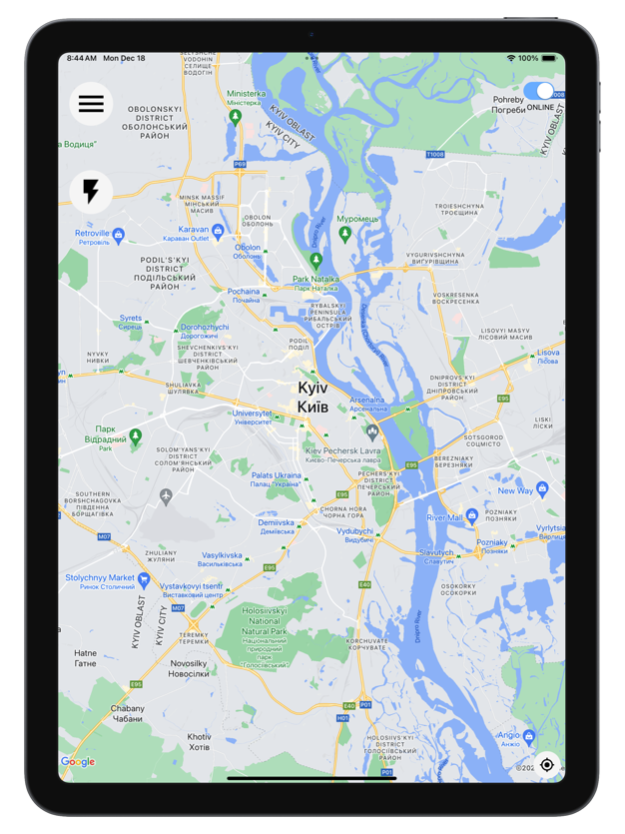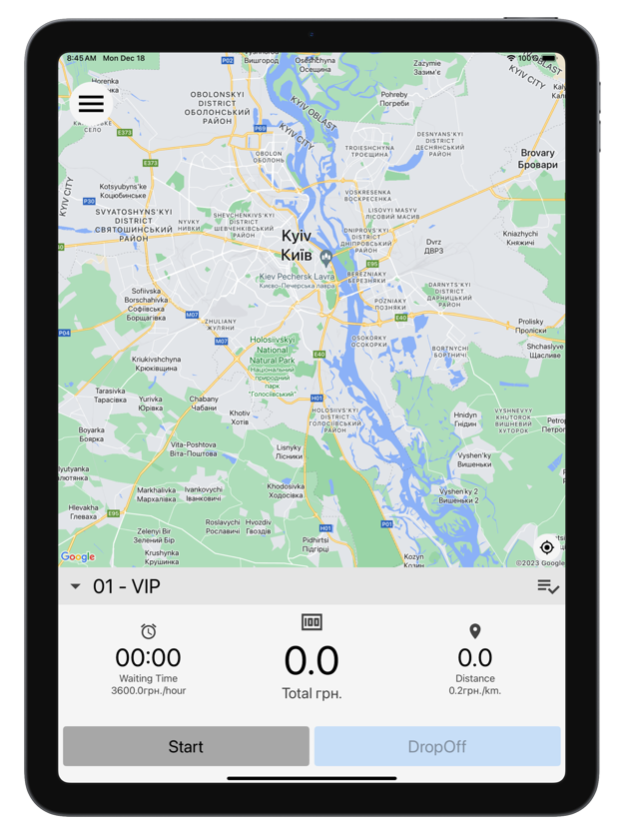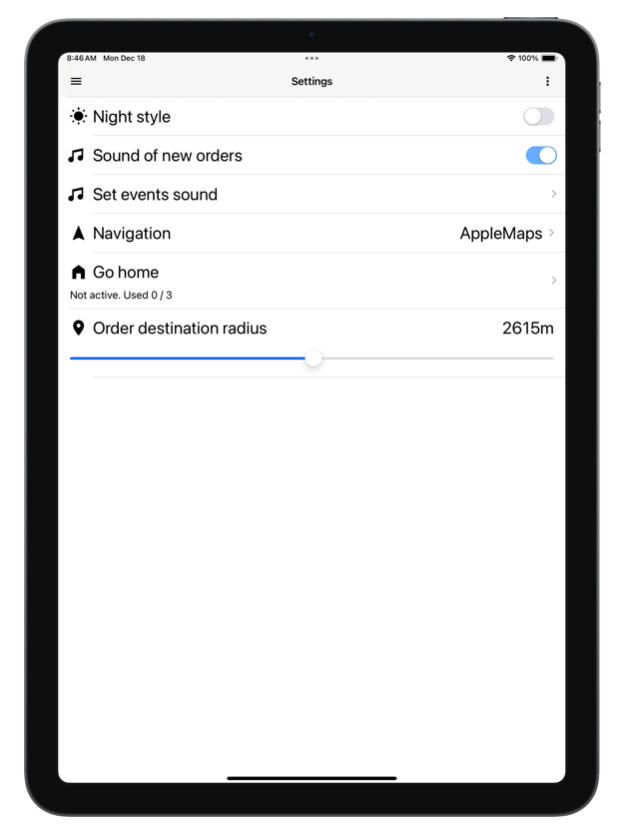TA Driver Alpha 3.5.1
Continue to app
Free Version
Publisher Description
Application for taxi drivers.
Works in connection with dispatch and booking software by TaxiAdmin.
Key features:
- Inbuilt GPS meter, that allows to do precise calculations in real-time, consideration of the discount and temporary promotional campaigns for any client and work with different tariffs in definite mapping zones.
- Display and process new jobs created in the dispatch office or in the booking application. Drivers can see all the current jobs in the main air, beat for the suitable jobs, see the route to the order and manage the job after confirmation from the system.
- Driver has a possibility to manage the taxi stands (sectors), receive full information on any chosen taxi stand and replace himself to any of them.
- Day / night modes.
- Alarm button.
Notice:
Regular usage of positioning service (GPS and GLONASS) in the background can decrease battery charge and significantly reduce battery life.
Apr 18, 2024
Version 3.5.1
Fixed several bugs
About TA Driver Alpha
TA Driver Alpha is a free app for iOS published in the Recreation list of apps, part of Home & Hobby.
The company that develops TA Driver Alpha is Sergii Yefisko. The latest version released by its developer is 3.5.1.
To install TA Driver Alpha on your iOS device, just click the green Continue To App button above to start the installation process. The app is listed on our website since 2024-04-18 and was downloaded 0 times. We have already checked if the download link is safe, however for your own protection we recommend that you scan the downloaded app with your antivirus. Your antivirus may detect the TA Driver Alpha as malware if the download link is broken.
How to install TA Driver Alpha on your iOS device:
- Click on the Continue To App button on our website. This will redirect you to the App Store.
- Once the TA Driver Alpha is shown in the iTunes listing of your iOS device, you can start its download and installation. Tap on the GET button to the right of the app to start downloading it.
- If you are not logged-in the iOS appstore app, you'll be prompted for your your Apple ID and/or password.
- After TA Driver Alpha is downloaded, you'll see an INSTALL button to the right. Tap on it to start the actual installation of the iOS app.
- Once installation is finished you can tap on the OPEN button to start it. Its icon will also be added to your device home screen.